Cryptocurrencies have become an integral part of the modern financial landscape, and Binance is one of the leading platforms for trading and managing digital assets. To embark on your cryptocurrency journey, you need to start by creating a Binance wallet address. Here is the guide to How to Create a Binance Wallet Address
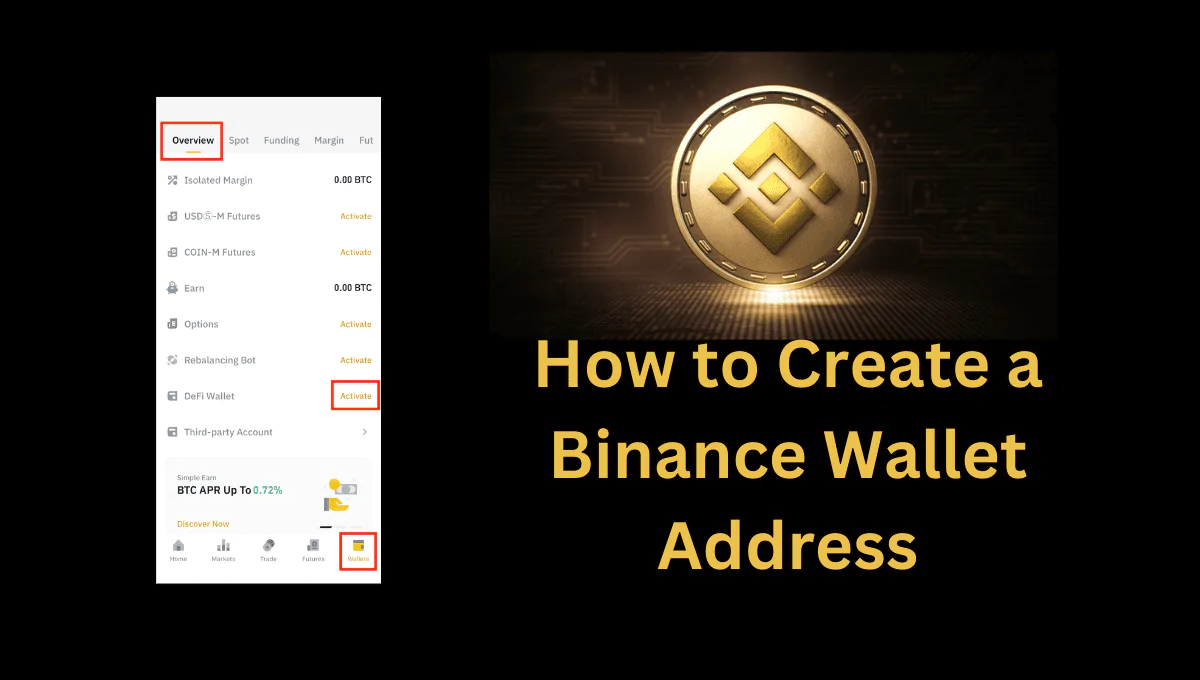
How to Use Binance for Beginners: Your Ultimate Guide
5 Best Trading Bots for Binance in 2023: Pros and Cons
How to Transfer Pi Network to Binance: A Step-by-Step Guide
How to Create a Binance Wallet Address
To create a Binance wallet address, you need to follow these simple steps:
- Visit the Binance Website: Open your web browser and navigate to the Binance website. If you don’t have an account, make sure to sign up first.
- Sign In to Your Account: Log in to your Binance account using your credentials.
- Access the Wallet Tab: Once logged in, click on the “Wallet” tab at the top of the screen.
- Select Overview: From the Wallet page, select “Overview.”
- Choose Your Cryptocurrency: You will see a list of available cryptocurrencies. Choose the one you want to deposit into your wallet.
- Click on Deposit: Click on the “Deposit” button next to your chosen cryptocurrency.
- Copy Your Deposit Address: A pop-up window will appear, showing your deposit address. You can copy this address or scan the QR code to send funds to your Binance wallet.
- Volvo Financial Services Login and Payment Methods
- 529 Investment Strategy by Age
- Cryptocurrency Broker in the USA: Best Options in 2023
How to Use Binance Wallet
Using Binance Wallet is straightforward. Here’s how you can use it:
- Visit the Binance Website: Open your web browser and go to the Binance website.
- Sign In to Your Account: Log in to your Binance account using your credentials.
- Access the Wallet Tab: Once logged in, click on the “Wallet” tab at the top of the screen.
- Select Overview: From the Wallet page, select “Overview.”
- Choose Your Cryptocurrency: Pick the cryptocurrency you want to deposit into your wallet.
- Click on Deposit: Click on the “Deposit” button next to your chosen cryptocurrency.
- Copy Your Deposit Address: A pop-up window will appear, showing your deposit address. You can copy this address or scan the QR code to send funds to your Binance wallet.
If you’re new to Binance, you can create an account by following the steps mentioned in this guide.
- Best Individual Retirement Plans: IRA Accounts 2023
- Best Employer-Sponsored Retirement Investment options
Depositing Funds to Your Binance Account
Once you have a Binance wallet address, you might want to deposit funds into your account for trading or investment purposes. Here’s how you can do it:
- Log In to Your Binance Account: Sign in to your Binance account.
- Select the Cryptocurrency: Click on the “Wallet” tab and choose the cryptocurrency you want to deposit.
- Click on Deposit: Hit the “Deposit” button.
- Choose Your Deposit Method: Binance offers various deposit methods, including bank transfer, credit/debit card, or other payment methods, depending on your location and the cryptocurrency you want to deposit.
- Follow Binance’s Instructions: Follow the instructions provided by Binance to complete the deposit process.
Now you’re ready to explore the world of cryptocurrencies on Binance.
Frequently Asked Questions
What if I forget my Binance wallet address?
You can easily find your wallet address within your Binance account. Simply follow the steps outlined in this guide to access it.
Can I use my Binance wallet address for all cryptocurrencies?
No, each cryptocurrency has its unique wallet address. Make sure to select the correct cryptocurrency when creating or using your wallet address.
Are there any restrictions on the minimum deposit amount for Binance?
Most cryptocurrencies on Binance have no minimum deposit amount. However, for USDT deposits via BSC, BNB, and TRON, a minimum of 0.01 USDT is required.